
Excel Masterclass Skills![]() 4.5 (202 ratings) 2,144 students enrolled
4.5 (202 ratings) 2,144 students enrolled
How will #ExcelMasterclass benefit me?
-
Writing VLOOKUP formula or making Pivot Table will NOT give you the #OfficeHero status.
Don’t get me wrong. These topics are must-know. However, they solve basic problems and do not solve complex reporting and data analysis problems. Then, what does? Array formulas, Reverse Lookup, 3-D Lookup, Dynamic Dashboards, Automation using Macros… and more such tricks. #YodaLearning #ExcelMasterClass covers all of these. -
Re-watching a video is a waste of time, and time is money.
If a video can’t make you understand a topic in the first view, it’s the author’s fault. For most users, two of the most difficult topics to understand are VBA Macros & Array Formulas. #YodaLearning #ExcelMasterClass has videos which even an Excel beginner can pick up easily, right from the basics of VLOOKUP to 3-D Lookup, Array formulas and Excel VBA Macros. -
Everyone loves easy-to-learn Excel tricks that has RoI.
Did you know you can (1) remove the Excel Worksheet password using just a Notepad – no software download needed, (2) you can apply Machine Learning algorithm for data cleaning based on pattern recognition, and (3) you can Fuzzy Lookup to match entries with different spellings (James, R. Louis vs. Louis Jameson). Our #YodaLearning #ExcelMasterClass brings to you all these tricks and more under one umbrella. -
Choosing the right Instructor is half-the learning done.
Our instructor Rishabh Pugalia is a Chartered Accountant. He has worked with KPMG (Auditor), G.H. Financials subsidiary (Interest Rates Futures Trader) and J.P. Morgan (Debt Capital Markets Analyst). He has taught 4000+ professionals at PwC & EY – two of the global Big Four firms. The experience itself is invaluable. He shares his experience on applying the learning in our #YodaLearning #ExcelMasterClass. -
We don’t want your money.
We want you to grow fast. If you’re not satisfied with our learning material, please ask for a 100% refund within 30-days with just two mouse clicks. No questions asked.
Details of Advanced Excel Masterclass
Advanced Excel
🗸 Basics – Sort, Filter, Dates🗸 Lookups (VLOOKUP, 2D, 3D)
🗸 Pivot Tables & Macros in-depth
🗸 Content Optimization
Read More
Excel VBA Macros
🗸 Excel forms and VBA code🗸 Stages of Variable declaration
🗸 Automate tasks
🗸 Edit Files Using Excel
Read More
Excel Dashboard
🗸 Dashboard fundamentals🗸 Sheet tracker - multiple sheets
🗸 Pivot table dashboard
🗸 Map chart dashboard
Read more
Financial Modeling
🗸 Timing Flags🗸 Circularity Switch
🗸 Analysis or Corkscrew equation
🗸 Waterfall Structure
Read More
Preview Video
What should you learn in Excel online?
Let’s divide the skill levels into Beginner (L1), Intermediate (L2), Advanced (L3), Automation (L4)
This understanding (L1 to L4) is important to be able to set learner expectations and match them with the training’s offering

Intermediate (L2)
You have begun using basic VLOOKUP and IF. However, if VLOOKUP shows #N/A error, you revert to find, copy, paste and double-checking every entry. You have a limited clarity on using the functions correctly. You would have infrequently used Pivot Table, Charts. You need to Learn Excel’s advanced techniques

Advanced (L3)
You who are proficient in Pivot Table, inter-sheet and inter-workbook VLOOKUPs, basics of SUMIF, COUNTIF, and data cleaning tricks. You are looking to learn time saver tricks, expand possibilities, and perform complex calculations. E.g. topics such as Macros, 2-D lookup, reverse lookup, multi-criteria SUMIFS and COUNTIFS, advanced Pivot Table features will be interest to them. They will be keen to learn advanced functions such as OFFSET, INDIRECT, Array formulas, multi-dimensional what-if analysis, advanced charts, dashboard, Macros coding, Power Query, formula based Conditional Formatting etc.

Automation (L4)
You are the Go-To person in the organization for Excel Automation problem solving. They learn faster and wish to keep themselves updated about better ways of problem solving. You will know: How to communicate with other applications to automate task, optimizing code efficiency, userforms, user defined functions.
MODULE #1 NINJA SHORTCUTS (40 MINUTES)
MODULE #2 FORMULA WARM-UP (25 MINUTES)
MODULE #3 FORMATTING TRICKS (22 MINUTES)
MODULE #4 CELL REFERENCING ($) - RELATIVE & ABSOLUTE (7 MINUTES)
MODULE #5 GO TO - SPECIAL "MAGIC WAND" (17 MINUTES)
MODULE #6 SORT, FILTER & ADVANCED FILTER (45 MINUTES)
MODULE #7 WORKING WITH DATES (33 MINUTES)
MODULE #8 DATA (CELL INPUT) VALIDATION (16 MINUTES)
MODULE #9 SETTING UP WORK AREA VIEW (12 MINUTES)
MODULE #10 PIVOT TABLE (1 HOURS 13 MINUTES)
MODULE #11 LOOKUPS & CONDITIONAL CALCULATIONS (2 HOURS 18 MINUTES)
MODULE #12 DATA CLEANING / "SANITIZING" & TEXT FORMULAS (1 HOURS 14 MINUTES)
MODULE #13 LOGICAL FORMULAS - SINGLE & COMBO (19 MINUTES)
MODULE #14 CONDITIONAL FORMATTING (30 MINUTES)
MODULE #15 WHAT-IF ANALYSIS (51 MINUTES)
MODULE #16 SUBTOTAL & 3D DATA CONSOLIDATION (30 MINUTES)
MODULE #17 WORKBOOK & WORKSHEET SECURITY (18 MINUTES)
MODULE #18 PRINTING (13 MINUTES)
MODULE #19 MULTIPLE WINDOWS, COMMENTS, HYPERLINKING (15 MINUTES)
MODULE #20 EXCEL ARRAYS (ADDED ON 5TH JAN 2017) (48 MINUTES)
MODULE #1 MACRO BASICS AND DEVELOPER TAB - 18 MINS
MODULE #2 RECORD AND RUN MACROS - 20 MINS
MODULE #3 GOOGLE YOUR VBA CODES - 19 MINS
MODULE #4 OBJECTS, PROPERTIES, METHODS - 4 MINS
MODULE #5 WORKSPACE INTERFACE - 13 MINS
MODULE #6 RANGE & CELLS OBJECT - 26 MINS
MODULE #7 ABSOLUTE VS RELATIVE REFERENCE - 5 MINS
MODULE #8 RANGE NAVIGATION - 15 MINS
MODULE #9 VARIABLE DECLARATION - 20 MINS
MODULE #10 LOOPS - 52 MINS
MODULE #11 OPTIMIZING CODE EFFECIENCY - 8 MINS
MODULE #12 EVENT TRACKING - 37 MINS
MODULE #13 INPUT BOX - 23 MINS
MODULE #14 MSG BOX - 16 MINS
MODULE #15 ACTIVEX CONTROLS - 8 MINS
MODULE #16 USER FORMS - 74 MINS
MODULE #17 USER DEFINED FUNCTIONS - 17 MINS
MODULE #18 MIS PROJECTS - 40 MINS
MODULE #19 REAL LIFE PROJECT - 91 MINS
MODULE #1 SINGLE SHEET TRACKER - 35 MINS
MODULE #2 DASHBOARD FUNDAMENTALS - 160 MINS
MODULE #3 PIVOT TABLE DASHBOARD - 58 MINS
MODULE #4 MAP CHART DASHBOARD USING ADVANCED EXCEL FUNCTIONS - 117 MINS
MODULE #5 DYNAMIC DASHBOARDS USING EXCEL MACROS - 52 MINS
MODULE #1 FLAGS - TIMING & OPERATION - 13 MINS
MODULE #2 WATERFALL STRUCTURE - FUNDING - 19 MINS
MODULE #3 ITERATION & CIRCULARITY SWITCH - 15 MINS
"I would like to tell you that I am very impressed with your courses so far – I particularly like the short videos that allow me to get to a topic quickly and then move on (your competitors mostly offer 20-30 min videos which is a bit much to keep one’s attention span)."
– Peter Klugsberger (ex-McKinsey & Co. served various senior roles (CEO, COO) in various companies)
"Excellent course. I’ve taken several courses on pivot table before and I can say that this has been the best. Very engaging instructor. The whole concept of data table has become clear to me. I’d highly recommend this course. Looking forward to taking other courses from the same instructor"
- Nawab Kabir, Co-Founder, Rehubic

We’ve helped these Companies
with exact strategies and techniques used in this course







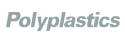




Get started now!

Don’t have a Credit Card?
Click Here
 Unlock your completion certificate
Unlock your completion certificate
1) Complete any premium course at Yoda Learning Solutions
2) You are awarded a completion diploma
3) The diploma can be verified via URL and exported to LinkedIn to boost your career and impress potential employers.
For Enquiry About Courses? Contact Us:
[email protected]
+1- 203-349-9909
Feel free to call us for any query related to courses. Our support team will resolve your issue.
Your Instructor
- Trained 30K+ professionals through
- 150K+ Online Students
And to make matters even worse, you think what you know is enough and what I don’t know is implicitly considered irrelevant and useless from my point of view.
The fact you’re watching this video, means you know what it’s like to feel because nothing seems to work out the way you planned.
– A picture based Excel PDF handbook on Excel Tips, Functions & Techniques.
– Access to all video tutorials 24 x 7 – learn excel online from anywhere.
– A 30-day money-back guarantee (we want you to be 100% satisfied with our Office Training)
– You will also get support for doubt and assistance to implement your learning in real-life challenges.




